Please note that syncing can only be done when the mobile device has a mobile or Wi-Fi data connection. To sync the device with the user’s Velappity account, the user must first sign in on the device.
At this stage, the device and the Velappity web application should be able to be synced. To sync the device the user must press the “Sync” button on the mobile device. Press the sync button at the top right of the screen.
 |
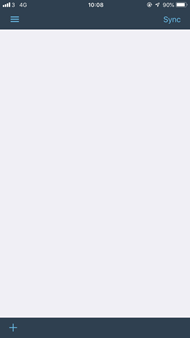 |
| On Android | On iOS |
Note only Completed Jobs will be synced up to the cloud and disappear from the list of jobs on the device.