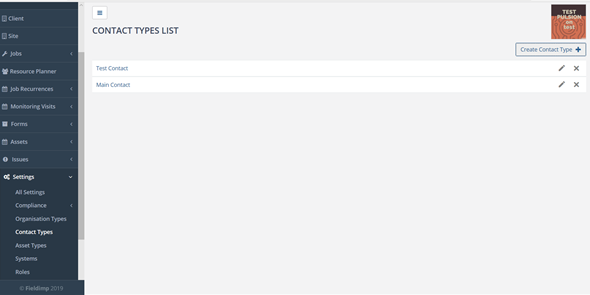A contact type is used to classify contacts, for example a specific contact could be a ‘Health and Safety Manager”, “Estates Manager” or “Secondary Contact”. The contact type is most of the type a job role of the contact being recorded on the system is needed when creating a contact. So a contact, ‘Joe Bloggs’ could have a contact type of say “Ops Manager”.
To create a contact type in Velappity, the user must first click on the “Settings” heading followed by the “Contact Types” sub-heading.

Once the user has selected the “Contact Types” sub-heading, the following page will be displayed:
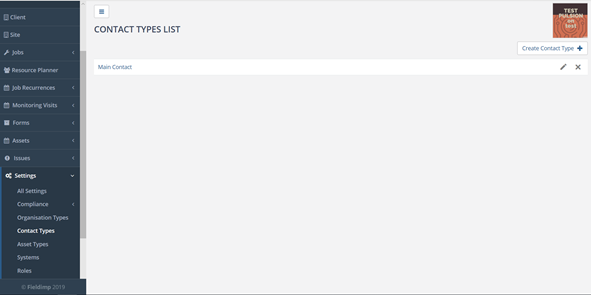
The user can create a new contact type as well as edit or delete existing contact types. To create a new contact type, the user must click the “Create Contact Type” button.
![]()
If the user clicks the “Create Contact Type” button, they will be directed to the following page:

The user should enter the desired name of the new contact type into the textbox shown above. When they are happy with this name, the user can click the “Create” button to finalise the creation of the new contact type. Alternatively, the user could click the “Cancel” button to cancel the creation of the new contact type.
Once the “Create” button has been selected, the user will be directed to the contact type list, where the new contact type should now appear.