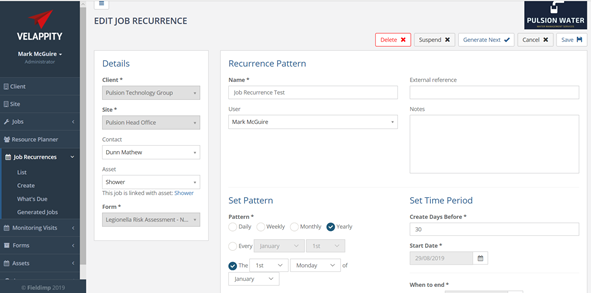A job recurrence allows a job to be created periodically (e.g. one a month). This is useful to ensure regular jobs are created automatically when required.
In order to create a job recurrence in Velappity the user must click on the “Job Recurrences > Create” menu. In Velappity, the Job Recurrences feature allows you to repeat jobs for a set period of time (e.g. a year).
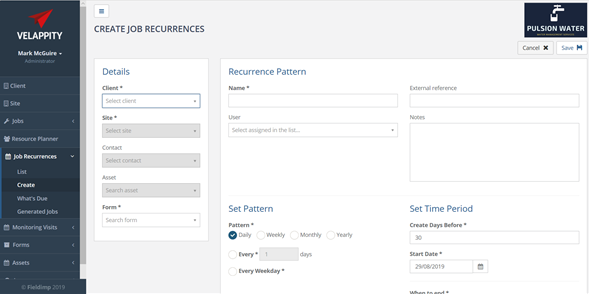
On the left-hand side of this page, the user can enter the details of the job recurrence. These details include the client, site, contact (optional) and asset (optional) the job recurrence should be associated with.
Once the details of the jobs (client, site, contact, asset, form) in the “Details” section have been entered, the “Recurrence Pattern” section can be completed. The job recurrence Name is a required field and must be a string value. This name will be displayed in the list of job recurrences so the recurring job can be identified (e.g. quarterly tank cleaning or annual risk assessment).
The User field allows all jobs in this recurring sequence to be assigned to one user. This is not mandatory as the jobs created can be allocated at a later date closer to the job due date. An external reference can also be entered to identify the job recurrence. This must be unique from other external references within your organisation and is often used for integration purposes. However, it is not a required field. Some notes about the job recurrence can also be added in the “Notes” field, but this is also not a required field.
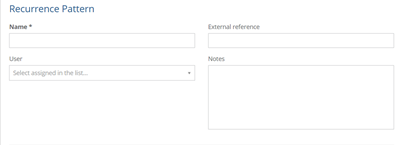
The user has the option to set the recurrence pattern to define when and how often the job will recur.
After the user has completed the “Recurrence Pattern” section, they should then move on to filing in the “Create Days Before” field in which an integer value can be placed. This is a required field and represents when the actual job is created. This can help with planning cycles to plan and allocated work. After the user has filled in this section, they can then fill in the final section of the page. This is the section marked “When to End”:
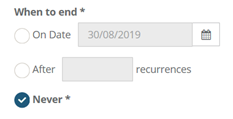
In this section, the user must specify when they wish for the job recurrence to end. The user can choose between specifying a date for the recurrence to end, specifying a certain number of recurrences which must pass before it ends and specifying that the job recurrence will never end.
After saving a job recurrence it will appear In the Job Recurrences List.
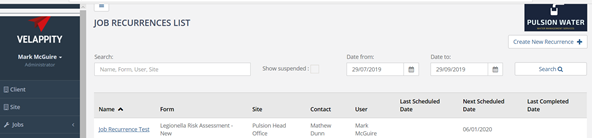
As can be seen above, the created job recurrence now appears in the job recurrence list. This list allows recurrences to be edited, delete and the next entry in the sequence to be generated as a job (which allows the job to be assigned to a user).
It is also possible for the user to see when job recurrence jobs are due. The user can do this by clicking on the “Job Recurrences > What’s Due” menu item. The user will then be taken to the following page:
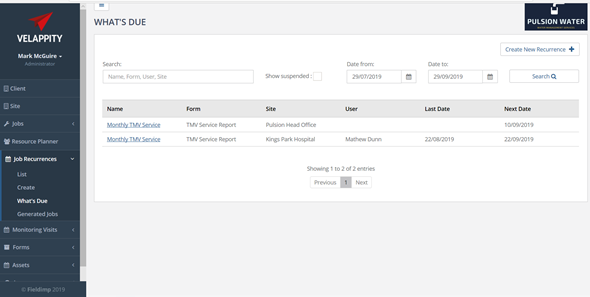
The user will then be able to view the different job recurrences to see when they are due by pressing on their link in the “Name” column.
Editing a Job Recurrence
In order to edit a job recurrence in Velappity, the user must direct themselves to the “Job Recurrences List” page via the “Job Recurrences > List” subheading.
The user will then be taken to the following page.
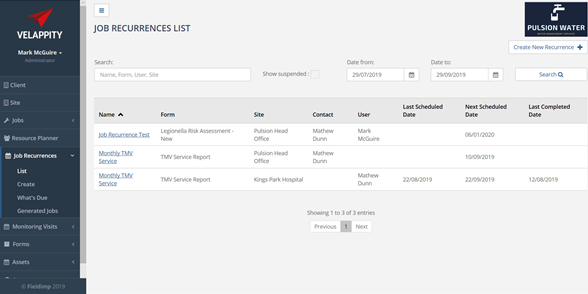
To edit a job recurrence, the user must click on the link in the “Name” column for the specific job recurrence that they wish to edit.
The user will then be directed to the page for that specific job recurrence. The user will be able to see a variety of buttons at the top right of the page:
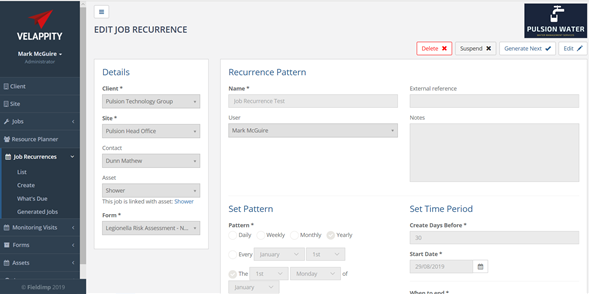
![]()
The “Delete” button will delete this specific job recurrence. The “Suspend” button will halt the job recurrence, meaning that the job recurrence will not create jobs when it is supposed to. The “Generate Next” button will allow the user to create the next job that is due to be created by the job recurrence prematurely.
The “Edit” button will allow editing of the job recurrence. To edit the page the user should press this button. Please note that some parts of the page will not be able to be changed.