A document category can be used as a tag to organise documents in the client portal. Each document can have zero or more tags added to it. If there is no tag added to the document, then it will be displayed in the portal as “uncategorised”.
To create a Document Category the user should go to the “Document Categories List” page by clicking on the “Settings > Document Categories” menu item.
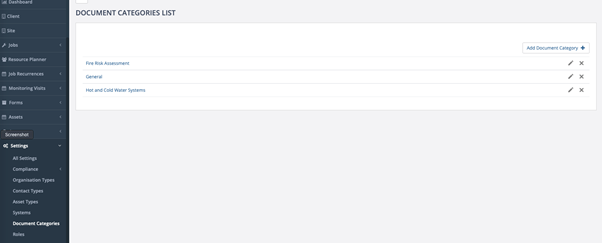
The user should click the “Add Document Category” button in the top right of the page, then enter the name of the document category. To save the new category the user should click save, to close the popup without creating a category the user should click cancel.
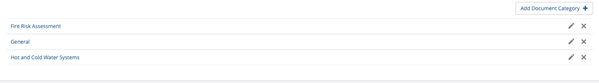
After the category has been created the user can edit or delete the category using the buttons to the far right of the category row.