Rejection Reasons
A rejection reason is a reason as to why the job was rejected by a user from their device. A user may reject a job that cannot be completed for many reasons. For example they may not get access to a site or the user may be ill and have to reject their jobs for a day.
The “Rejection Reasons List” page is accessed from the “Settings > Rejection Reasons” menu :
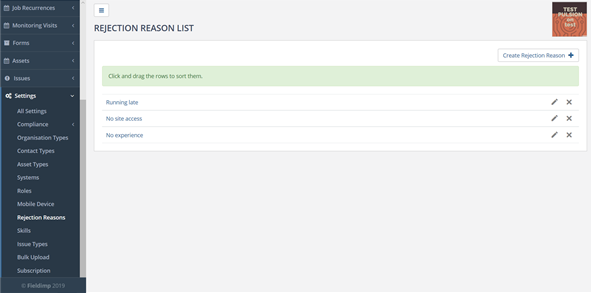
On this page, it is possible for the user to be able to edit, delete and create rejection reasons. To create a rejection reason, the user must click on the “Create Rejection Reason” button at the top right of the page:
![]()
Once the user has clicked on this button, the user will be taken to a “Create New Rejection Reason” page:

At this stage, the user should enter the name of the rejection reason in the “Name” field. Once the user has completed this and they are happy with the information they have provided, the user should press the “Create” button at the bottom right of the page.
On the “Rejection Reason List” page, the user can edit existing rejection reasons by clicking on the Pencil icon to edit the rejection reason.
![]()
![]()
Once this has been pressed, the user will be taken to an “Edit Rejection Reason” page, where the user can change the name of the rejection reason.
Once the user is happy with the change that they have made, the user should click on the “Save” button at the bottom right of the page.
![]()
The “Delete” icon (shown as a cross next to the rejection reason, will delete the reason.
![]()
![]()