Test frequency tags are used to group tests on the mobile device and are needed to create a test frequency. To create a test frequency tag select the “Settings > Compliance > Test Frequency Tag” to display the “Test Frequency Tag” page.
Once the “Test Frequency Tag” has been clicked, the user will be taken to the “Test Frequency Tags” page where the user will be able to see previously made test frequency tags. As well as being able to edit them and delete them. To delete a test frequency tag, the user must press the delete symbol (the cross) next to the specific test frequency tag in the “Test Frequency Tags” page. To edit a test frequency tag, the user must press the edit symbol (the pen) next to the specific test frequency tag.
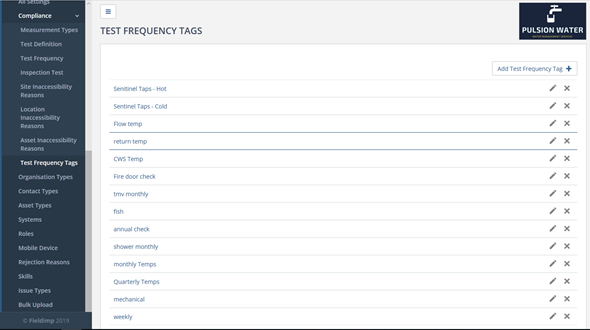

To display the “Add Test Frequency Tag” page, the user must press the “Add Test Frequency Tag” at the top right of the “Test Frequency Tags” page.
The test frequency tag (e.g. Quarterly Temps) can be entered and saved by hitting the “Create” button.
