Creating a System
Systems are a way of grouping assets. For example, in legionella compliance monitoring there may be systems such as Domestic or Cooling Towers. Other examples of systems are fire suppression systems or electrical systems. Velappity comes preconfigured with several systems but you can set up your own system if required. To create a system, select the “Settings > Systems” menu item which will open the “System List” page.
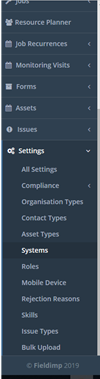
On the “System List” page a list of all the systems is displayed. To create a system, the user must press the “Add System” button at the top right of the page:
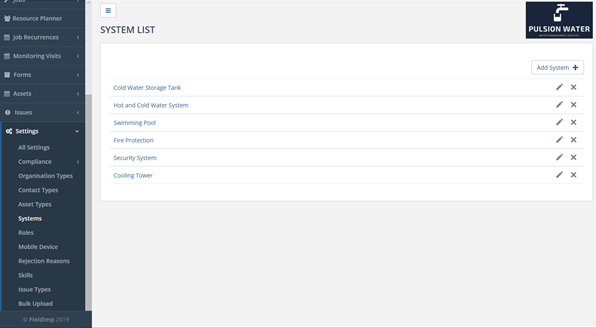
Once the “Add System” button has been clicked, the user will be taken to an “Add System” page:

To add the system, the user must enter the name of the system i.e. Domestic Water System, then the user must click the “Create” button.