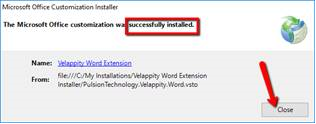Prior to installation please close all instances of Microsoft Word.
Downloading
The download for the Velappity Word Plug-In can be accessed from the Forms List page by clicking the button in the top right corner of the screen.
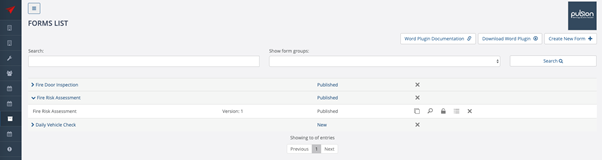
The user can also access the zip file from any Template List page. To get to the template list click on “Menu” icon for one of the forms.
![]()
The user will then be presented with the “Document Templates List” page. The button to download the plugin is at the top right corner of this screen.

Download this file and save it to your computer.
Extracting
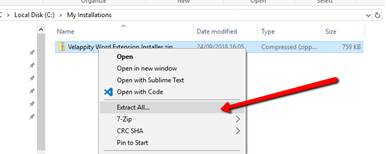
Right click the downloaded zip file and click “Extract All…”. Follow the screens as shown to extract the file:
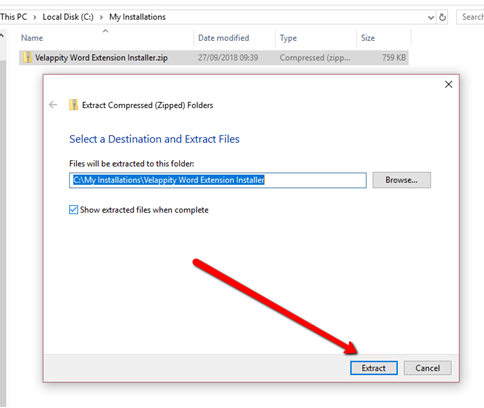
Setup.exe
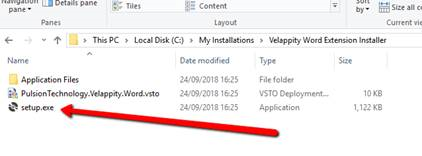
From the extracted files, double-click “setup.exe” to install the plugin:
Warnings
If you receive a “Windows protected your PC” warning, click on the More Info link:

Then click the Run anyway button:

Installing
Click on the Install button:
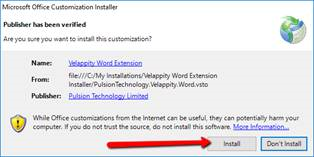
Once successfully installed, click on the Close button: